
Imagine this; you’ve launched your crypto exchange, forex brokerage, or trading blog, but despite publishing content and optimizing pages, your rankings are stuck, and organic traffic isn’t growing.
This is where an SEO audit helps.
💡 A proper SEO audit helps you:
✔️ Find indexing issues that prevent your pages from appearing in search.
✔️ Identify slow-loading pages that increase bounce rates.
✔️ Fix technical SEO problems like broken links and duplicate content.
✔️ Analyze keyword rankings & competitor strategies to refine your content.
The best part? You don’t need weeks to do it. This SEO guide will show you how to audit your crypto or forex website in 60 minutes or less—and take immediate action.
Let’s dive in.
Table of Contents
Toggle
Before fixing anything, we need to assess your website’s overall SEO health. Think of this as a quick diagnostic check, just like a trader checks market trends before making a move, you need to analyze your website performance before optimizing it.
Many crypto and forex sites struggle with ranking drops, indexing problems, or sudden traffic loss without knowing why. This step helps you catch critical issues early.
✅ Google Search Console – To check for penalties and indexing issues
✅ Google Analytics – To track organic traffic trends
✅ SEMrush / Ahrefs – To analyze keyword rankings & sudden drops
✅ Google Search (site:yourdomain.com) – To ensure pages are indexed
Google manually penalizes sites that violate its guidelines. This is especially common in the crypto and forex space, where scam sites and misleading content are heavily targeted.
How to Check for Penalties:
What you may find is:
Fix:
✔️ If penalized, follow Google’s guidelines for reconsideration and remove the flagged issues.
✔️ If toxic backlinks are the problem, use Google’s Disavow Tool to remove harmful links.
Sudden traffic drops in the crypto and forex niche can be due to:
How to Check Traffic Trends:
What you may find:
Fix:
✔️ If traffic dropped sharply, check Google’s SEO updates & your site’s content changes.
✔️ If specific pages lost traffic, they may have lost keyword rankings, move to Step 3 (On-Page SEO).
Losing rankings for high-value keywords means losing organic traffic and conversions.
How to Check Keyword Rankings:
What you may find:
Fix:
✔️ Identify which pages lost rankings and optimize them with better content, backlinks, and UX.
✔️ If a competitor overtook you, analyze their page using Ahrefs Content Gap tool.
If your pages aren’t indexed, they won’t rank—it’s that simple.
How to Check if Your Site is Indexed:
What you May Find:
Fix:
✔️ If pages are missing, submit a new XML sitemap in Google Search Console.
✔️ Use the URL Inspection Tool to request indexing for important pages.
✅ Time Spent So Far: 10 Minutes

Technical SEO is like maintaining a high-frequency trading system—if it lags, crashes, or isn’t optimized, you lose opportunities and money.
Crypto and forex websites deal with real-time data, high competition, and impatient users. A trader looking for “best forex broker with low spreads” won’t wait for your site to load; they’ll click back and go to your competitor.
💡 This step is about speed, usability, and security because Google won’t rank a slow or unsafe website.
✅ Google PageSpeed Insights – Test load speed & Core Web Vitals
✅ GTmetrix – Advanced speed & performance analysis
✅ Screaming Frog – Detect mobile usability & technical errors
One of our former client, a crypto trading platform that struggled to rank for key terms like “best Bitcoin trading platform” despite having great content. After running an audit, we found a huge problem. Their homepage took 5.2 seconds to load!
That might not sound like much, but in SEO and user behavior, it’s a death sentence.
Why It Matters:
How to Check Speed:
What you may Find:
How to Fix Slow Speed Issues:
✔️ Compress large images (Use TinyPNG, ShortPixel)
✔️ Minify JavaScript & CSS (Use WP Rocket, Autoptimize)
✔️ Enable caching & use a CDN (Cloudflare, BunnyCDN)
Among our success story, a forex trading signal provider, had a beautifully designed site, but their bounce rate was over 70% on mobile. ( The Bounce Rate Case Study here → ) When we ran a Core Web Vitals test, we found:
Translation? Their page loaded too slowly, and when it did, buttons & content shifted around, frustrating users.
Why It Matters:
How to Check CWV Scores:
Use Google PageSpeed Insights to look for:
What you may Find:
How to Fix Core Web Vitals Issues:
✔️ Optimize above-the-fold content to load first.
✔️ Reduce third-party scripts (Too many widgets slow sites down).
✔️ Use lazy loading for images & videos (Only load them when needed).
A crypto education site we worked with had 30% lower engagement on mobile than desktop. Why? Their mobile version was cluttered, had tiny buttons, and required zooming to read content.
Why It Matters:
How to Check Mobile Usability:
What you may Find:
How to Fix Mobile UX Issues:
✔️ Use a responsive design (Adjusts to all screen sizes).
✔️ Optimize touch-friendly buttons (No tiny clickable elements).
✔️ Remove intrusive pop-ups that block content on mobile.
Imagine visiting a crypto exchange and seeing “Not Secure” in the browser bar. Would you trust them? Probably not.
Why It Matters:
How to Check HTTPS & SSL:
What you May Find:
How to Fix Security Issues:
✔️ Install an SSL certificate (Let’s Encrypt, Cloudflare SSL).
✔️ Ensure all internal links use HTTPS (not HTTP).
✔️ Fix mixed content issues (Images/scripts using HTTP).
✅ Time Spent So Far: 20 Minutes

Technical SEO ensures your site is fast, mobile-friendly, and secure, but if your content isn’t optimized, it won’t rank, no matter how well the backend is set up.
In the crypto and forex space, Google favors authoritative, well-structured content. Traders and investors search for highly specific information, and if your pages aren’t optimized with the right keywords, headers, and meta tags, you’ll get buried beneath competitors.
This step ensures your content is search-friendly and structured for both users and algorithms.
✅ Surfer SEO – Content structure & NLP optimization
✅ Ahrefs – Keyword tracking & optimization gaps
✅ Screaming Frog – On-page SEO audit & duplicate content detection
Your title tag and meta description are the first things users (and Google) see. If they’re missing, unoptimized, or clickbait-y without delivering value, you lose rankings and traffic.
How to Check & Optimize Title Tags & Meta Descriptions:
Optimization Tips:
✔️ Include your primary keyword naturally in the title tag.
✔️ Write compelling meta descriptions (Think of them as ad copy to increase CTR).
✔️ Use power words like “Best,” “Guide,” “Checklist,” “2025,” to boost engagement.
Example of an Optimized Title & Meta Description:
Title: Best Crypto Trading Strategies for 2025 | Beginner & Pro Guide
Meta Description: Learn the best crypto trading strategies in 2025! Discover proven forex & crypto techniques, risk management tips, and profitable setups.
Google relies on headers (H1, H2, H3, etc.) to understand content structure and hierarchy. A page with poorly structured headings confuses search engines and users, making it harder to rank and read.
How to Check & Optimize Headers:
Example of Proper Header Structure:
Fix:
✔️ Rearrange headings for logical flow (No random H4s before H2s).
✔️ Add keywords naturally in headings without stuffing.
Duplicate content confuses search engines, leading to keyword cannibalization and lost rankings. Missing alt text on images is a wasted SEO opportunity, as Google relies on alt tags to understand what an image represents.
How to Check for Issues:
Optimization Tips:
✔️ Rewrite duplicate content or use canonical tags.
✔️ Add unique alt text to every image, describing what’s in the image + keywords.
Example of an Optimized Alt Text:
❌ Bad: alt=”chart”
✅ Good: alt=”BTC/USD trading chart showing price breakout”
Google no longer relies on exact-match keywords. Instead, it uses Natural Language Processing (NLP) and Latent Semantic Indexing (LSI) to understand the context of your content.
For example, if your article is about crypto trading, Google expects to see words like Bitcoin, Ethereum, altcoins, exchanges, liquidity, volatility, technical analysis; even if they’re not the main keyword.
How to Find & Implement LSI Keywords:
Example of LSI Keywords for “Forex Trading Strategy”:
Fix:
✔️ Expand content with LSI terms to provide depth.
✔️ Ensure NLP-friendly writing (answer questions users search for).
✅ Time Spent So Far: 30 Minutes

Backlinks are one of the strongest ranking factors in SEO. In the crypto and forex industry, where trust and authority matter, having high-quality backlinks from reputable sources can make the difference between ranking on page one or being buried under competitors.
Why Backlinks Matter:
✔️ They act as “votes of confidence” for your site—Google sees backlinks from trusted sites as a signal that your content is valuable.
✔️ Crypto and forex are highly scrutinized industries—Google’s E-E-A-T (Experience, Expertise, Authority, Trust) guidelines demand strong credibility.
✔️ Your competitors are building links daily—if you don’t keep up, you’ll fall behind.
This step identifies your backlink profile’s strengths and weaknesses while uncovering new opportunities to increase authority.
✅ Ahrefs – Analyze backlinks & lost links
✅ SEMrush – Check competitor link-building strategies
✅ Majestic SEO – Measure domain trust & identify spammy links
Your Domain Authority (DA) or Domain Rating (DR) indicates your site’s SEO strength. A high DA/DR means you have strong backlinks, while a low score suggests your site lacks authority.
How to Check Your Backlink Profile:
What You Want to See:
✔️ High-DR backlinks (60+) from trusted finance, crypto, and forex sites.
✔️ A steady increase in backlinks over time (not a sudden drop).
✔️ A diverse range of referring domains (not all from one source).
❌ Warning Signs of a Weak Backlink Profile:
Fix:
✔️ If your DR is low, start a link-building campaign to earn high-authority backlinks.
✔️ If you have few referring domains, prioritize guest posts, PR mentions, and niche directories.
Not all backlinks are good for SEO. Some links hurt your rankings. This is a common SEO mistake especially if they come from PBNs (Private Blog Networks), spam sites, or irrelevant directories.
How to Find Spammy Links:
In Ahrefs, go to Backlink Profile > Referring Domains. Sort by Domain Rating (DR) from lowest to highest. Look for:
Example Findings:
How to Fix Toxic Backlinks:
✔️ Contact webmasters and request link removal.
✔️ If that fails, use Google’s Disavow Tool to tell Google not to count those links.
Losing backlinks hurts rankings, especially if those links were from high-authority sources.
How to Find Lost or Broken Backlinks:
What to Look For:
📌 How to Reclaim Lost Links:
✔️ If a link was removed, reach out to the site owner and ask if they can reinstate it.
✔️ If a link points to a broken page, 301 redirect it to a relevant working page.
Competitor analysis may seem bad but it’s totally essential. If your competitors are ranking higher than you, chances are they have better backlinks. Instead of guessing, analyze their link profile and steal their best strategies.
How to Spy on Competitor Backlinks:
In Ahrefs, go to Site Explorer and enter a competitor’s domain. Click on Backlinks to see where they’re getting links from and look for:
What you may Find:
How to Use This Data:
✔️ Reach out to the same sites for guest posts, features, or partnerships.
✔️ Find directories & industry sites where they’re listed and submit your site too.
✔️ Use HARO (Help a Reporter Out) to get mentioned in finance publications.
🔹 If your DR is low → Prioritize earning high-quality backlinks.
🔹 If you have spammy backlinks → Disavow them to avoid penalties.
🔹 If you lost important links → Reach out and request reinstatements.
🔹 If competitors have better backlinks → Reverse-engineer their strategy.
✅ Time Spent So Far: 40 Minutes

Even though crypto and forex businesses operate globally, local SEO still matters—especially for brokers, exchanges, trading academies, and fintech service providers. Google prioritizes businesses with strong location signals, even in industries that aren’t location-dependent.
Additionally, schema markup helps search engines understand your content better, improving rankings and increasing click-through rates (CTR) with rich snippets.
💡 This step ensures your business is visible in local searches and enhances search results with structured data.
✅ Google My Business (GMB) – For local SEO presence
✅ Schema Markup Validator – To check structured data implementation
✅ BrightLocal / Whitespark – To track local citations & NAP consistency
Google My Business isn’t just for restaurants and local shops—it also helps financial service providers, trading academies, and brokers rank in search results.
How to Check & Optimize Your GMB Listing:
What you may Find:
How to Improve GMB Rankings:
✔️ Regularly post updates & promotions on your GMB page.
✔️ Encourage clients & customers to leave reviews.
✔️ Use local keywords in your business description (e.g., “trusted forex broker in London”).
Inconsistent business details across the web confuse Google and hurt local search rankings.
How to Check NAP Consistency:
What You Want to See:
✔️ Your business name, address, and phone number (NAP) are identical everywhere.
✔️ Your listings are on major business directories (Google My Business, LinkedIn, Trustpilot, ForexPeaceArmy et.c).
Fix:
✔️ If NAP details are inconsistent, contact directory owners to update the information.
✔️ If your business isn’t listed, add it to relevant directories in the forex and crypto space.
Schema markup is structured data that helps search engines better understand your content.
For crypto and forex websites, using schema markup can:
✔️ Improve visibility in SERPs (rich snippets, price data, FAQ boxes)
✔️ Boost CTR by displaying additional information in search results
✔️ Help Google recognize your business as authoritative
Schema Type | Best Use Case | Example |
Organization Schema | Used for brokers, exchanges, and trading platforms | Displays company name, logo, and social links |
FAQ Schema | Crypto & forex educational sites | Helps show FAQs directly in search results |
Product Schema | Crypto wallets, forex tools, or platforms | Helps display product details |
Article Schema | Forex news sites, crypto blogs | Boosts credibility for content |
CryptoPrice Schema | Exchanges, coin price tracking websites | Displays real-time cryptocurrency prices |
✔️ Use Google’s Structured Data Markup Helper to generate schema code.
✔️ If using WordPress, install the Schema Pro or Rank Math plugin.
✔️ For custom sites, embed the JSON-LD schema manually in your HTML.
🔹 If your GMB profile is missing or incomplete → Claim and optimize it.
🔹 If NAP details are inconsistent → Fix them across all directories.
🔹 If schema markup is missing → Add structured data for better rankings.
✅ Time Spent So Far: 50 Minutes

SEO isn’t just about fixing your own site, it’s about understanding what your competitors are doing better and beating them at their own game.
One of our forex clients, a mid-tier broker, came to us frustrated. They had solid content, a decent backlink profile, and a mobile-friendly site, yet they were getting crushed by a competitor in Google rankings. When we ran a competitor audit, the answer became clear:
Their competitor wasn’t just writing content; they were dominating key forex trading forums, guest posting on finance blogs, and strategically earning backlinks from authority sites like Investopedia.
Once we reverse-engineered their strategy and applied it, our client jumped from page 3 to page 1 in three months.
This step helps you do the same.
✅ SEMrush – Find keyword gaps & competitor rankings
✅ Ahrefs – Analyze backlink strategies
✅ Google Search – Manually inspect competitor content & SERP features
If you’re not ranking as high as competitors, it’s likely because:
✔️ They target better keywords
✔️ They cover topics more in-depth
✔️ They have better backlink support
How to Find Keyword Gaps:
A good keyword research strategy can fix this. Open SEMrush and go to Keyword Gap Tool. Enter your website and top 2-3 competitor domains. You will Identify:
What you may Find:
How to Close Keyword Gaps:
✔️ Optimize existing pages targeting competitor keywords.
✔️ Write new content covering topics competitors dominate.
✔️ Add FAQs & structured data to capture featured snippets.
Google favors sites that demonstrate E-E-A-T (Experience, Expertise, Authority, Trust). If your competitor outranks you, their backlink profile likely plays a major role.
How to Check Competitor Backlinks:
Open Ahrefs > Site Explorer and enter a competitor’s domain. Go to Backlinks Report and sort by DR (Domain Rating). You will Identify:
What you may Find:
How to Replicate & Outperform:
✔️ Reach out for guest posts on industry sites.
✔️ Get featured in forex & crypto directories.
✔️ Monitor competitor PR mentions (use Google Alerts) and find opportunities to contribute.
Not all SEO improvements take months. Some quick fixes can provide a boost in rankings within weeks.
Find & Implement Quick Wins:
✅ Update old content → Add new stats, fresh links, and better UX formatting.
✅ Improve internal linking → Connect high-authority pages to lower-performing ones.
✅ Optimize for featured snippets → Answer common search questions in short, structured responses.
✅ Fix content length issues → If a competitor’s article is 2,500 words and yours is 1,200, expand your content with more depth and case studies.
Example Quick Wins:
Fix:
✔️ Prioritize high-impact updates for quick ranking boosts.
✔️ Ensure your content is deeper & more engaging than competitors.
✅ Time Spent So Far: 60 Minutes – SEO Audit Completed! 🎯
You just completed a 60-minute SEO audit. If you followed along, you now have a clear picture of what’s holding your crypto or forex site back.
But knowing isn’t enough. Execution is where the real rankings happen.
Here’s what you need to do next:
✔️ Update meta titles & descriptions → Improve CTR & keyword targeting.
✔️ Fix indexing issues → Ensure Google properly crawls & ranks your site.
✔️ Optimize page speed & Core Web Vitals → Faster sites rank higher.
✔️ Improve backlink profile → Disavow toxic links, acquire quality backlinks.
✔️ Enhance content depth → Optimize existing pages & expand topics based on keyword gaps.
✔️ Strengthen internal linking → Pass authority between pages for better rankings.
✔️ Track rankings & traffic trends → Use Ahrefs, SEMrush, Google Analytics.
✔️ Monitor competitors → See what they’re doing & adjust strategy accordingly.
✔️ Test & refine SEO efforts → SEO isn’t a one-time job—it’s an ongoing process.
If you want expert insights, a deeper analysis, and a fully customized action plan, we can do the heavy lifting for you. 📩 Get a Free SEO Audit Today and let’s build a strategy to outperform your competitors in the forex and crypto markets.
🚀 Let’s turn rankings into revenue!
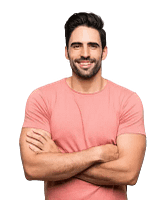
Jeffers Abaga
Founder, CEO- Crypto Forex SEO
Jeffers Abaga is the founder and CEO of Crypto Forex SEO, an agency dedicated to helping crypto, forex, and blockchain businesses dominate search rankings. With over 5 years of experience in digital marketing, SEO, and business management, he has successfully scaled multiple brands through strategic SEO, content marketing, and conversion optimization.His expertise spans technical SEO, link building, on-page optimization, and brand positioning, making him a trusted voice in the industry. Passionate about data-driven growth, he ensures Crypto Forex SEO delivers high-impact SEO solutions tailored specifically for the crypto and forex space.
Fill the form below to schedule your FREE SEO consultation today!
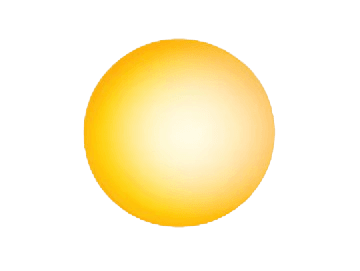
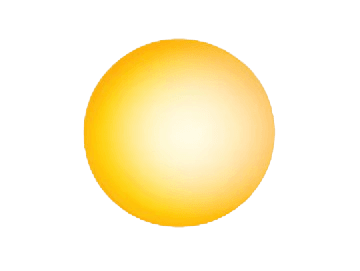
Your audience is searching for solutions. Let’s make sure they find YOU. Crypto and forex markets don’t wait, and neither do your competitors.
641 Lexington Avenue 14th Floor, New York- USA
+1(212)3658463
The Address 7th Floor
Muthangari Dr, Nairobi- KE
+254 728 115688
© 2025 CryptoForexSEO
All right reserved.